#automate WordPress posts
Explore tagged Tumblr posts
Text
How to Automate Blog Creation with AI and Earn Money
Automate Blog Creation with AI : Learn how to set up a fully automated AI blogging system. It finds news and generates unique content. It also publishes blog posts to WordPress, even while you sleep. Boost traffic, save time, and grow your business effortlessly! How to Set Up an AI Automated Blogging System and Grow Your Company While You Sleep Imagine waking up every morning with new blog…
#AI blog automation#AI blog posting system#AI blog writer#AI blogging tools#AI content creation#automate blog posts#automate WordPress posts#blog automation tutorial#earn money blogging#gravitywrite AI#make.com automation#WordPress blog automation
0 notes
Text
How to EFFECTIVELY Use Empty Standby List to Reduce Flashing and Crashing
This tutorial is for TS2. Obviously. This is virtually the last "chapter" of advice for the Pink Flashing Survey Report (still forthcoming as a single readable thing but posted in bits and pieces over the last six months). PS it's a lonnnnnnng post. Ctrl+F "tldr" for the very short version once you open the cut.
"Part 1" of the Empty Standby List ("ESL") tutorial was already written comprehensively with screenshots by Digi at her wordpress. Following Digi's tutorial will get you set up with ESL as a routine automated background task your computer runs, typically every five minutes.
@gayars set up two instances of the routine, each running every five minutes, staggered two/three minutes apart. In other words, task 1 runs at 12:00, task 2 runs at 12:03, task 1 runs at 12:05, task 2 runs at 12:08, etc. However, I found that this negatively impacted the graphical performance of my game, notably by having the ESL task window flash over the game window, which I had never seen before, nor since reverting back to a single 5-minute task routine.
Anyway. Go do Digi's tutorial if you haven't already; I'll wait.

Background on Why this Matters
So, now your computer will be wiping the standby memory every five minutes. The thing is, this won't be able to have much impact on your game unless you wait to let it wipe before you do a major loading action.
Major loading actions are, in general order of strain (most to least strenuous):
Loading a full neighborhood.
Loading a large (3x4 or bigger) populated lot.
Loading a large unpopulated lot.
Loading actual CAS, if you have a lot of non-defaulted CC.
Loading a medium (3x3) populated lot.
Loading a medium unpopulated lot.
Loading a small (2x3 or smaller) populated lot.
Loading a small unpopulated lot.
Loading CAS catalogs from within a lot (e.g. using FFS clothing tool, "Change Appearance" on the mirror, shopping for clothes/trying on clothes on a community lot).
Turning up your lot view settings (generating other lots' lot imposters within your current lot)/panning the camera around.
You should already be doing at least all medium- and large-lot loading with the Lot View Settings Juggling Method, and “uint LotSkirtIncrease” removed from your userstartup.cheat - otherwise whenever you load a lot you are compounding the strain by also having the neighborhood load at the same time.
Using Resource Monitor Effectively
If you watched the Jessa Channel tutorial on flashing, she recommended downloading a third-party RAM usage monitoring software. This is unnecessary. For purposes of reducing your crashing, all you need is the native Windows program "Resource Monitor" that she also recommends.

To open it:
Click the Windows symbol/start menu.
Begin typing "Resource Monitor."
Click Resource Monitor when it shows up.

Once it is open, get to the useful information:
Click the "Memory" tab.
Make sure the "Processes" and "Physical Memory" subs are fully open, as above.
Sort by "Commit (KB)."
Each time you reopen Resource Monitor, it should restore your last view settings, so you won't have to repeat these steps.

While Resource Monitor is still open, "Pin" it to the taskbar so it will always be readily accessible.
Right-click the icon on the taskbar.
Click "Pin to taskbar."
If it says "Unpin from taskbar" you have already done this step :)

Now comes the monitoring part. You will focus on the dark-blue "Standby" block of the bar graph on Physical Memory.
Every fifth minute, when the ESL task runs, this will flash down to 0 and then pop up to about 30-75, depending on what you are doing. It will go higher faster if you are doing stuff, obviously, and hover pretty low if your computer is just sitting still. TLDR the remainder of this tutorial: only take stress actions when Standby is below 100.
As we all know too well, TS2 has a 4gb RAM limit. The problem is, TS2 seems to count the memory that is in standby, too, not just the committed/working set. Thus, before you take a major loading action (that is going to push up to 1.5gb into Standby), you need to wait for Standby to wipe so the game doesn't accidentally think it's using more memory than it is. Got it?

This is how much RAM my game is using when my neighborhood opens, pretty closely zoomed in on any particular lot. If it is zoomed out further - like a whole city block - both committed and working set are easily over 2.2gb. When I pan around the neighborhood, it continues going up. Portions of the hood that go back out of view seem to get relegated to standby, but yes, my game has crashed just from looking too much at my neighborhood from too wide an angle. Unless I slow down and let ESL run before moving on to the next section.
Six months of diligent Resource Manager monitoring has resulted in substantial reductions of crashing and flashing on my first hood view load and first lot view load. It is not 100% guaranteed, but it cuts it back to Very Playable Levels. And when I have tested the theory by purposefully not letting ESL run before a stress point, it always flashes and/or crashes within the next couple minutes.
SO! Here's what I do when I'm launching my game.
Because of overheating concerns, I always fully shut down my computer when I'm not using it for more than an hour. If I have been playing and experience a flash or crash, I will restart before trying again. @infinitesimblr, a survey Respondent who reported virtually no flashing or crashing despite a vast CC catalog, also recommends restarting between using Bodyshop or SimPE and the full game. I have found it may make a difference with Bodyshop (which I use too rarely to make a pseudoscientific claim) but that I have found basically no impact going from SimPE to the game. YMMV.
Immediately after Windows is done loading, I open Resource Monitor and wait a few minutes. Often background updates begin running and the Standby bar goes crazy - sometimes filling up the entire available RAM - and I just let it sit and do its thing. (Usually I start the computer right before my kid's bedtime so I am not actively waiting on it or anything. Go take a shower or make a sandwich or drink some water, like you did in the old days when the game itself took 20 minutes to load.)
Once the standby bar levels out and is consistently peaking no higher than about 250mb between ESL wipes, after the next ESL wipe, I will launch the game. (Usually between logging into Windowsat the beginning of storytime and checking Resource Monitor before we go do tuck-in, it is reliably hanging out below 100 unless a big TS4 or Windows update was downloading.)
Reminder: do not delete thumbnails anymore prior to launching the game. I also have turned off RPC's clear caches option and have observed faster loading times with minimal increases in crashing.
After the neighborhood selection screen comes up, wait for ESL to run again before opening your neighborhood.
If you have continue to have more than VERY sporadic hood load flashing after taking these steps, you should try launching into a subhood if you have one, then pivoting to the main hood if that's where you're playing that session after yet another ESL wipe. If that doesn't help you simply need to thin out your hood or accept the flashing. (I ended up deleting about 25% of my deco trees and 10-15 outer-lying lots that will be re-placed in a subhood.)
After the hood is loaded, navigate to the lot you want, but DO NOT actually load that lot until ESL runs yet again. Ditto for CAS - Do not select "Create New Family" until ESL has run again.
Play should be proceed as normal at this point. You probably don't need to alt-tab back to Resource Monitor again unless your sims are going traveling or you are changing play lots.
BONUS TIP #1: You can put a shortcut to the ESL routine on your desktop and push it manually (just double click the icon) if you don't feel like waiting once the game is loaded. I have had imperfect results with this vs. just waiting the five minutes, though, because the game wants to run through some stuff and flush it. But it's an option for you to experiment with.

BONUS TIP #2: If you have a really deep clothing/hair CC catalog, try to avoid using the FFS clothing tool option where you select every outfit for the sim, and their hair and makeup, at the same time. Instead, choose individual outfits by type and use the regular mirror option to change appearance (or SimBlender has it, I think, so they can do it where they already are).
241 notes
·
View notes
Text
Hi there, Goblin is still alive even if I'm not posting too much in here! Today, I bring you a philosophical question.
As you may have read here before, I'm working in integrating Goblin and tumblr tightly. Right now, you can subscribe to tumblr blogs, as long as the blog has an open RSS feed. Basically, Goblin acts as RSS reader of tumblr. But to do so, I'm creating automated accounts mirroring tumblr blogs, so the post can show the avatar, etc, and it has been brought to my attention that may not be well received.
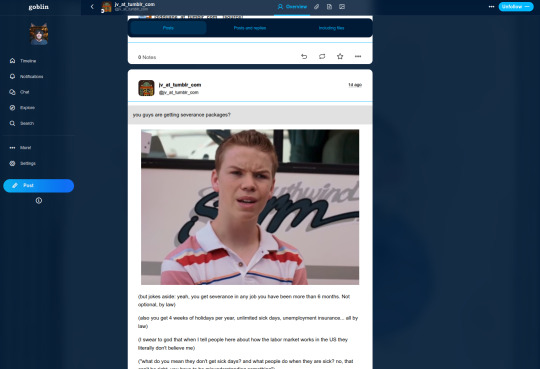
So, tumblr, I ask you:
Let me explain each option a little bit more:
No-follow: Well, pretty self-explanatory: You shouldn't be able to read any update from tumblr blogs on Goblin
Follow but no-interact: You can follow tumblr blogs feeds in Goblin, but those post don't allow any of the usual interactions (you can't reblog, comment, like)
Follow and interact, but only on mirrored accounts: You can _always_ follow tumblr blogs, but you can only interact with them if your goblin account is connected to a tumblr account, so anything you do in a tumblr-originated post is also done in tumblr using your tumblr account.
Follow and interact, but all the interactions get notified to the tumblr user via a bot tumblr account that comments on the original post linking to the shared goblin post and telling the OP what just happened.
Follow and interact freely: Work fully as it works on any other RSS reader. Once the post is on the blog RSS feed, anyone can read that post from any RSS reader and interact 'locally' with it (For example, you can follow a tumblr blog from WordPress.com reader and like the post there, or reblog it to your WordPress blog, without OP even knowing about it)
143 notes
·
View notes
Note
Hi! I juuust found your work, and I like it (namely through that formatting post, but now I'm actually reading through CURSE/KISS/CUTE and, hey! It is cute! Aster's growing on me)!
I'm actually in the process of writing another book—er, webnovel. Something free because I want people to have the chance to actually invest themselves in it—and I wanted to ask! Did you code the site all yourself, or did you use something as a framework? And, to someone who doesn't know much code, what would you reccomend?
Asters are always growing in odd places ...
I coded the whole entire thing myself. I even coded a ton of backend tools that live on my computer for automating tasks like formatting pages and converting images. I did all of this because I’m a freak...? And I wanted to optimize for fast, lightweight page loads with no server-side rendering. (The entire website is static HTML.)
For someone less inclined to hubris than me, depending on your skill level or interest in learning web code I would recommend either:
just using Wordpress (every web host in existance has a big glowing button labeled “install wordpress” for making a wordpress site and there are endless templates for formatting any kind of post you can imagine with no coding required), or
picking a static site generator and using that (for a fast and lightweight website but one that you might have to do a little coding to finish out the way you like it).
Notably, one thing I don’t recommend is using SquareSpace. For one thing, they have an adult content ban on the books; for another, if you ever do want to do something as basic with your website as “upload an HTML page you coded yourself”, you’ll find yourself locked out in the cold, because that’s grown-up stuff and they don’t like you doing that. (Learning this the hard way is the reason I ended up making my new website myself. A nice thing about a static site is that not only do you have complete control, but it’s fully portable, too: just paste the files into whatever web host you like and it’ll work just the same.*)
*except sometimes you gotta configure your .htaccess a bit etc
33 notes
·
View notes
Text
after my post yesterday about not sharing viral videos of "dancing dogs" because they're just videos of animals dying slowly of agonizing neurological disease I tried typing "canine distemper" into tumblr search and discovered another one of those weird little heatsinks of tumblr spam. 99% of the posts in the tag/search category (the latter actually, the tag itself doesn't seem to work/is blocked) were spam, mostly 0-note chatGPT rambling with unclear goals either for SEO or for sales. a lot of Indian spam in particular is on Tumblr, as well as either fake or real veterinary clinics posting filler articles about pet topics. none of this stuff gets any engagement and most of it seems to be referral dead ends, eg, it doesn't have any links out that are being clicked by either humans or crawlers, but I find it everywhere.
porn spam is very straightforward by comparison, porn bots are trying to farm leads in the form of live men who reply to them and can be added to databases of live leads, or they want conversions into account signups or sales off-site. sometimes actual adult content creators are doing their own marketing here and again the goals of their advertising is normal, and other times porn ads are malware or social account hijacking bait etc. but the generic marketing slop spam that comes up for terms like "canine distemper" is a little more puzzling.
I think some of these blogs are probably being used inside web templates off Tumblr to just host content elsewhere on the web, but as far as I'm aware thats not really a standard website building technique, most people just use a blog template or WordPress or something. if you go on the Black Hat World forum you'll find plenty of buying and selling of established accounts in good standing on various socials, either through hacked accounts or accounts that have been deliberately created and then farmed over months or years to look as real as possible, but Tumblr accounts aren't really in demand as far as I'm aware
I don't think it's particularly interesting and definitely not sinister, it's likely a case of lost automated processes or some sort of testing of marketing generators that's just using Tumblr as the planting bed.
69 notes
·
View notes
Text
ok so on top of me being a diet film major at school i'm also on the executive staff of my school's college radio station and that combined with omgcp means it's headcanon time!
you're listening to 91.7 WSMU-FM. don't turn that dial!
lardo started doing radio to keep up the promise to do something technical to her parents after becoming an art major. she chose radio tech ops and programming because it was a chill and easy gig that didn't take too much time out of her day. she ended up being pretty decent at her job and later became known for her cable management skills.
jack first met lardo when he was dating camilla and eventually got involved with the station as a graveyard shift dj to hang out with camilla more as friends (#studentathletethings). lardo often took on the late-night shifts for tech ops, which is just making sure the station doesn't go down in the middle of the night, and noticed that Jack wouldn't use the automated software and do everything manually from spinning tracks to doing his talk breaks live. eventually they became friends over "the old days of radio" and jack referred lardo to becoming the smh team manager.
holster acted as a consultant to the promotions and PR team for one of his finals and observed a morning shift as part of the project. the "bro, we should start a podcast" part of his brain was promptly activated and convinced ransom to do a morning show with him. they mostly talk about college sports and get very heated over college hockey and how much cornell has fallen as a hockey team.
shitty grew up listening to wsmu and used radio as another way to be rebellious against his family. he appreciates the community service and outreach the station does and is ranked the best voice on the station. he hosts a show about local music in samwell and the greater boston area.
bitty joined the promo team after smh found out about his blog and convinced him to join radio after they all realized they did radio together. eventually he became the webmaster of the station's website because he was the only one other than shitty that knew how to use wordpress. his ego grew after he forced hosts to write blog posts during their shifts for the station website and be active on twitter.
chowder used to dj local events in high school and was a pretty decent dj and producer back in the day. when he found out the rest of the team was pretty much doing radio he convinced a radio show about live dj sets boiler room-style.
(side note: farmer finds out about chowder's secret life as a dj through a girl on the volleyball team who's friends with a wsmu sportscaster who knows holster.)
dex found himself working in tech ops after a freak accident involving the station's backup recording software went down. he ended up staying because it's the only non-hockey or non-school thing he had.
nursey was approached to be on the station's student spotlight show for his poetry and found out that the whole team was working on the station. he then romanticized the image of analog radio in his mind and what being a late-night DJ was like. he immediately switched to a mid-day jazz shift the next semester.
i swear i have more but i still have fics i need to write before posting more LMAO
33 notes
·
View notes
Note
hello! I was catching up on reading NAKAQUOI! and the essay from the most recent entry was such an inspiring method of storytelling. enough so to make me reach out and ask about your website in general (if you're comfortable answering!). what is it like running a lore/gallery site for your work? how and why did you get started? and lastly, what about it keeps you going?
thank you, cheers! -Winn
😭 Thank you so much for the kind words, this means a lot to me. I really enjoyed writing that little essay.
This is going to be a weird and vulnerable sidebar, but I promise I’m going somewhere with it. Honestly, it blows my mind that anyone reads them. I think it’s because I’m still operating on the assumption that this form of storytelling is for n=1 (yours truly) and other people are merely tolerating it, LOL. I used to be way more sensitive about sharing my characters / stories / worlds, because the forms of storytelling that came naturally to me were often received as incomprehensible, dense, and unintuitive by other people. At a certain point I decided that I just had to accept this and become my own hype man. People could enjoy the pretty pictures out of context, and they could be a vehicle for me to journal about the pretend people who live in my head. Good compromise 👍
for someone who talks big about making weird art and finding the 6 people in the audience who truly get it, I don’t think I realized that this could include my deranged essays about things that aren’t real. And yet. AND YET!!!! I think this desire to present my work in a way that’s “more” than just pretty pictures with text attached to them has been simmering for a long time, even though I dismissed it and was kind of embarrassed about it. Which is wild. Because I grew up on bestiaries and warrior cats lore compendiums and video game wikis and morrowind. There was clearly a precedent. And Yet.
Anyway, this desire started rubbing shoulders with the technical limitations of blogs and gallery websites, and also a general disillusionment with social media during the enshittification of the internet. Like, yeah it sucked that my whole body of work could vanish overnight. But mostly I had worldbuilding neuroses that made me want to scratch at the walls, and I knew just enough html + css to be dangerous. In 2018, I had also finished some longer works that made me more confident in my ability to deliver a cohesive Moribund, and these works weren’t intuitive to share on social media… So… I guess that gave me the impetus to stop flirting with the idea of getting my own website and start actually working on it.
M0R1BUND.com used to be a pure html + css + js website hosted on Neocities. It was ideal and I miss it in a lot of ways, because yeah, that IS the most unadulterated control you can have over your webspace. Had a blast with it, experimented a lot, learned a lot, hosted galleries and twines and webfiction and digital collages and ARPG stuff and interactive maps and a webcomic. And it was mine as much as it was the work of kind people sharing sample code on stackexchange, LOL.
Eventually, I felt the growing pains of managing this by hand. Updating ate hours out of my day. There are definitely more intuitive ways to build and maintain a pure html + css + js website, but I was working with what I knew. I started learning wordpress for basedt.net with the hopes of automating certain operations, like posting art to a gallery or pages to a webcomic. It felt intuitive enough that I later rebuilt M0R1BUND.com in wordpress.
It took a long time and a lot of work, like almost a year? And I still haven’t mirrored everything. Wordpress has made things easier to maintain, but I learned the hard way that it doesn't avoid the pitfalls of simpler website-builders… which is to say… whatever it does to make life easier will also make life incredibly difficult if you decide you want to do something manually. And it’s never the stuff you expect.
These days there’s also the baggage of Automattic’s nonsense. Wordpress is open source, so I don’t think it will go anywhere, but it’s still the corporate clownery that I wanted to escape by making my own website. Blech.
Really though, I love running M0R1BUND and it’s the closest thing I have to an ideal “home” for my work. Going to a dedicated website is unintuitive and out of the way for a lot of people, but (indicates generally) what have we just learned about me. This one’s for n=1 and the, like, 6 people who pop in and say hello. You are my people...
Looking forward, things cook at the rate of 2937728839 irons in the fire, and they are all getting done, but they are all getting done sooooo slowly… I’m having fun. Besides having a general compulsion to make art and tell stories and be Understood, I think that’s what carries me thru this. I want to have fun. and I want to trick people into caring about my characters and also the Sonoran Desert. And as Bjork says, I have to get the wiggles out or else the dark times will come.
It’s getting late and I don’t have a denouement for this. Thank you for your kind words! Thank you for asking! hope this answers? hope this helps (???) take the best and leave the rest.
#maybe it goes without saying but its also totally cool when people are just here for the visual art#as much as i act cranky about it as a medium there’s a reason it feels like a first language to me#in the same way that literature makes certain demands of your time that you have to really want to make#and I come from a generation of old-internet people… rss feed reader type people…#it’s not for everyone#happy to work in a variety of spaces and mediums#process stuff
11 notes
·
View notes
Text
Proven Marketing Tactics for Small Business Success
Marketing is the lifeblood of any enterprise, especially small groups seeking to grow and compete in a crowded market. Without powerful advertising strategies, even the satisfactory products or services can pass overlooked. Unlike huge companies, small companies often operate with restrained budgets and resources. Therefore, they need clever, price-effective, and measurable strategies to advantage visibility and develop step by step.
Best marketing strategies for small business

This article explores numerous marketing techniques that are especially effective for small agencies, combining traditional strategies with modern digital tools.
1. Understand Your Target Audience
The basis of all advertising begins with know-how your clients. Define your target marketplace based totally on:
Demographics: Age, gender, profits stage, education
Geographics: Where they stay or paintings
Psychographics: Lifestyle, pursuits, and values
Behavioral trends: Buying conduct, logo loyalty, product utilization
Creating a purchaser persona enables you tailor your messaging, offers, and channels greater correctly. For instance, in case you're concentrated on university college students, Instagram and TikTok is probably better platforms than electronic mail advertising or print media.
2. Build a Strong Brand Identity
A recognizable and straightforward emblem builds lengthy-time period customer loyalty. Your brand includes:
Logo and design: Consistent shades, fonts, and imagery
Tone of voice: Formal, informal, funny, and so on.
Even a one-man or woman enterprise blessings from sturdy branding. For example, a nearby baker who uses eco-friendly packaging can emblem themselves as “inexperienced” and attract environmentally-conscious customers.
Three. Create a Professional Website
A internet site is your 24/7 digital storefront. It should be:
Mobile-friendly and fast
Easy to navigate
Linked for your social media pages
Equipped with touch paperwork or chat help
Use platforms like WordPress, Wix, or Shopify to create low priced, attractive websites without requiring technical expertise.
Four. Utilize Local search engine marketing
If you’re a nearby commercial enterprise, optimizing your on-line presence for local searches is critical. Start by using:
Claiming and verifying your Google Business Profile
Encouraging satisfied clients to depart reviews
Using local key phrases (e.G., “nice salon in Patna”)
Getting indexed in neighborhood directories and maps
5. Leverage Social Media Marketing
Social media structures offer unfastened and paid tools to interact your target audience and construct a community.
Facebook & Instagram: Great for promotions, memories, and visible content
LinkedIn: Best for B2B organizations
YouTube: Ideal for tutorials, product demos, and at the back of-the-scenes content
X (previously Twitter): Good for quick updates, client interplay
Use content material calendars to time table posts always and engage with followers through polls, contests, and comments.
6. Content Marketing: Educate and Add Value
Rather than simply promoting, content material advertising goals to teach and construct accept as true with. Examples encompass:
Blog posts: Informative articles in your internet site
E-books & Guides: Offer beneficial records in alternate for electronic mail addresses
Videos: Product demonstrations, testimonials, or storytelling
Infographics: Shareable visuals explaining complicated topics
Content advertising improves search engine marketing, establishes authority, and builds long-term trust.
7. Email Marketing
Email remains one of the most price-powerful channels for small corporations. Use it to:
Send newsletters
Announce promotions or new merchandise
Re-engage inactive customers
Request remarks
Tools like Mailchimp, Sendinblue, and ConvertKit allow smooth automation and list segmentation. Ensure your emails offer fee, no longer just commercials.
Eight. Referral and Loyalty Programs
Your glad clients can be your excellent marketers. Encourage them to refer friends or family with the aid of offering:
Discounts
Free products
Loyalty points
#digital marketing#online and offline sales#online and offline business#method of small business#Best marketing strategies for small business
3 notes
·
View notes
Text
7 Best Digital Marketing Tools For Marketers

Digital marketing is extremely important to build your online presence and reach more audiences. Several agencies offer digital marketing services but today, innumerable best digital marketing tools are available to get the work done without paying to any agent. Though you can also opt for some of the best digital marketing services if you have a big budget.
List of the 7 best Digital Marketing tools for growth.
HubSpot
HubSpot has many tools that you can use at any stage to grow your business.
Under its free plan, it offers various features. You can set up popup forms, web forms, and live chat software for capturing leads. You can also send email marketing campaigns, analyse site visitors’ behaviour, and pipe all of your data into the free CRM.
The paid plans are amazing as things get sophisticated in them with advanced marketing automation. It is like an all-in-one solution starting from managing your social media and content to connecting with your leads and tracking emails.
HubSpot tool has several benefits such as growing your traffic, converting leads, providing ROI for inbound marketing campaigns, shortening deal cycles, and increasing close rates. You can do almost every digital marketing task with the help of this tool.
Google Analytics
Google Analytics is like the gold standard for website analytics. These days it is hard to perform as a digital marketer if you do not possess any level of Google Analytics expertise.
Firstly, Google Analytics can show you several useful pieces of information related to your website like who is visiting your website, from where are they arriving, and on which pages they stay the most. Moreover, you can set up many goals to track conversions, track events to learn about user engagement, and build an improved e-commerce setup.
If you’re thinking of investing in online advertisements and marketing, you will need to know how it is performing so that you can improve over time. Google Analytics is the best place to get that information without costing you anything. Yes, you heard that right, it is totally free!!
You can easily add Google Analytics to your website as well as integrate it with other systems. It allows you to see the status and performance of both paid and organic marketing efforts.
Ahrefs
Ahrefs, a comprehensive SEO tool that can help you boost your website traffic. They have around 150 million keyword data in the U.S.
Ahrefs is a great tool for competitive analysis through which you can easily see who is connecting to your competitors, their top pages, and much more. You can see their content rankings and, by using the Content Gap tool, you can identify key weaknesses of your content too.
Its Top Pages tool allows you to see which pages receive the most traffic, and also the amount of traffic that goes to your competitors’ sites.
Hootsuite
Hootsuite is one of the most popular SEO and digital marketing tools that help you simplify your strategy and gain the most benefits. If you are trying very hard to reach customers on social media and are still unsuccessful, Hootsuite can be your perfect partner. You can schedule posts, track engagements, and build a following through this tool.
The main reason behind its immense popularity is its ability to support several social platforms in one place. It can help you create, upload, and track posts, and monitor performance metrics while keeping an eye on relevant trending topics too.
It offers a 30-day free trial and after that monthly plans ranging from $30 to $600 based on the connected social networks and number of users.
Yoast
Yoast is an extremely SEO and digital marketing tool. It is a plugin that works with Gutenberg and Classic editor in WordPress. It helps you optimize your content to increase its visibility over search engines.
Yost plugin is free for WordPress but it also offers paid plans that depend on the number of sites you need to monitor. It gets updated constantly every two weeks to reflect Google’s algorithm, thus keeping you updated on your SEO. It helps you choose focus keywords, cornerstone content, individual content URLs, internal links, and backlinks. It also evaluates the page’s readability and provides it with a Flesch Reading Ease score.
Slack
Slack is one of the most favored communication services available in business nowadays. It functions in channels labeled for certain information so that business conversations do not get distracted or disconnected by tangents. It facilitates conversation and focuses on collaboration between teams and employees.
It is an excellent tool for digital networking and meeting others in the same space, along with giving you the freedom to enter or leave channels as required.
Proof
Proof connects to your CRM “Customer Relationship Management” or website and uses social proofs to boost conversions on your website. They implement social proof messaging (for example “Right now, 25 people are viewing this post”), reviews, and videos directed towards targeted customers after they visit your site. It is super easy to install as you just need to copy their pixels and paste them to your site.
Proof has two notification features- Live Visitor Count and Hot Streak that enhance customers’ perceptions of your brand and allows prospects to take a look at others’ feedback too. Additionally,
You can easily identify your visitors and analyze their journey throughout your site. This will help in optimizing your site design to gain more conversions.
Conclusion
Digital marketing is a necessity for businesses and there is not a single reason to ignore it in this modern world of digitization. All 7 digital marketing tools are extremely popular and can help your business grow without any hassle.
2 notes
·
View notes
Text
7 Things to Know Before Creating an Affiliate Program
Building an affiliate program can be a major game-changer for your online business. It’s like assembling a dream team of marketers who work around the clock to push your product while you sit back, sip coffee, and watch the sales roll in. Sounds pretty great, right?
But before you jump into affiliate marketing, there are a few things you absolutely need to know. Creating a successful affiliate program doesn’t just happen overnight; there’s a lot to consider if you want to get it right from the start.
In this post, we’ll walk through some of the essential things to consider before launching your affiliate program. And, just to help you out, we’ll also point out why having the right affiliate software, makes everything run a lot smoother. So, let’s dive into what you need to know before going full throttle with your affiliate program.
What You Must Know Before Starting an Affiliate Program

1. You Need Clear Goals and Expectations
Before launching your affiliate program, the first step is defining what you want to achieve. Do you want to boost traffic to your website? Increase sales? Build brand awareness? Without clear goals in place, you won’t know if your affiliate program is truly successful.
Your affiliate program should have measurable objectives, whether it’s hitting a specific revenue target or gaining a set number of affiliates. Make sure your expectations align with your goals. If you're expecting to make millions in the first month, that might not be realistic. Start with small, attainable goals and scale from there.
Why it matters: Having a clear vision of what success looks like helps you focus on the right strategies and tools.
2. Choose the Right Commission Structure
One of the most important decisions when setting up your affiliate program is how you'll structure commissions. This can make or break your program. There are several ways to approach affiliate commissions:
Percentage of Sale: Affiliates earn a percentage of each sale they refer.
Flat Rate: Affiliates earn a fixed amount per sale.
Pay-Per-Click (PPC): Affiliates earn money every time someone clicks on their referral link (regardless of whether they make a purchase).
The right commission structure depends on your product, your margins, and the types of affiliates you’re targeting. For example, if you’re selling a high-ticket item, you might want to offer a larger percentage. If you sell low-cost products, a flat rate might work better.
Why it matters: Setting up a flexible commission structure is one of the key elements in keeping affiliates motivated and incentivized to promote your products. WordPress affiliate plugin like AffiliatePress allow you to easily customize and manage commission structures, which means you can experiment and find what works best for your business.
3. Make Sure You’re Using the Right Affiliate Platform
Affiliate marketing can be tough to manage manually, especially when you have multiple affiliates, lots of sales to track, and payments to process. This is where using the right affiliate platform comes into play.
An affiliate program requires proper management, and without the right tools, you could easily lose track of commissions, miss out on potential sales, or end up with a confusing system that frustrates affiliates.
Why it matters: Using the right affiliate software ensures smooth operations, which will save you time, reduce errors, and allow your affiliates to focus on driving sales. Plus, automated reporting lets you monitor how your program is performing without having to manually dig through data.
4. Attracting the Right Affiliates Is Key
Okay, so you’ve set your goals and decided on a commission structure. Now it’s time to find affiliates who are a good fit for your brand. Not just anyone will be able to promote your products effectively. You need to find affiliates whose audience aligns with your product and who genuinely care about your brand.
You can either go the organic route (through content creators or influencers) or find affiliate networks where affiliates sign up to promote a range of products. Make sure the affiliates you’re choosing have a genuine following, preferably in your niche, and know how to engage their audience.
Why it matters: Attracting the right affiliates ensures your program will be successful. If you pick affiliates who resonate with your audience, they’ll produce higher-quality content and generate better results.
5. Create Great Affiliate Resources
Affiliates are marketers, but they need help in the form of resources to market your product effectively. Your program’s success is directly tied to how much support you give your affiliates. You should provide them with things like:
Banners: Easy-to-use graphics for their sites.
Landing Pages: Pre-made pages to help convert visitors into customers.
Email Templates: Ready-to-send emails that they can use for outreach.
Product Info: Detailed descriptions and features to help affiliates pitch your product accurately.
A good affiliate program should arm its partners with all the materials they need to succeed. The more you equip your affiliates with marketing tools, the more likely they are to push traffic your way.
Why it matters: Providing your affiliates with high-quality marketing resources increases their chances of making a sale. This saves them time and gives them the tools they need to effectively convert leads.
6. Set Up a Clear Payment System
If there’s one thing that will keep your affiliates happy, it’s getting paid on time. Make sure you have a clear, reliable system in place for paying your affiliates. You need to decide how and when affiliates will get paid:
Payment Methods: Will you pay via PayPal, bank transfer, or checks?
Payment Frequency: Will you pay weekly, bi-weekly, or monthly?
Minimum Payout Threshold: How much do affiliates need to earn before they can cash out?
Why it matters: Clear and timely payments build trust with your affiliates. A smooth payment process is one of the main reasons why affiliates stay loyal to your program. The better the experience, the more likely they are to keep promoting and driving sales.
7. Track Your Performance (Don’t Guess)
Tracking performance is a non-negotiable part of running an affiliate program. You need to know which affiliates are performing well, which products are generating the most sales, and how much money your program is making. Without this information, you’ll be flying blind, and it’ll be difficult to optimize your affiliate strategy.
Why it matters: Tracking performance allows you to identify your top affiliates, products, and strategies, helping you optimize for higher earnings. If something’s working, double down on it; if something’s not, change it. Without data, you can’t make informed decisions, and your program won’t grow.
Final Thoughts: Prepare for the Affiliate Journey
Setting up an affiliate program is a major move toward increasing sales and driving passive income, but it requires careful planning. From choosing the right commission structure to picking the best affiliates and providing great marketing resources, each step plays a crucial role in your program's success.
And don’t forget, the right affiliate platform makes managing your program so much easier. Plus, it makes scaling your program a easy.
Remember: an affiliate program isn’t just a side hustle; it’s a business tool. With the right strategies and support, it can become a major revenue stream for your business. So take the time to set it up right, and let your affiliates do the heavy lifting for you.
#Affiliate Program#affiliate network#affiliate website#affiliate products#affiliatemarketing#affiliatetips
2 notes
·
View notes
Text
How to Make Passive Income Online
In today’s digital age, making passive income online has become more accessible than ever. Passive income allows you to earn money with minimal ongoing effort after the initial setup. Whether you want to supplement your existing income or build a full-time online business, there are various ways to generate passive income. Here are some of the best methods:
1. Start a Blog
Blogging can be a great way to earn passive income by monetizing content through ads, affiliate marketing, and digital product sales.
How It Works: Write high-quality content targeting a specific niche.
Income Sources: Display ads, sponsored posts, and affiliate marketing.
Tools Needed: A domain, hosting service (like Bluehost or SiteGround), and a content management system like WordPress.
Tip: Focus on SEO to attract organic traffic.
2. Create and Sell Online Courses
If you have expertise in a particular field, you can create and sell online courses on platforms like Udemy, Teachable, or Skillshare.
How It Works: Develop structured course content and upload it to an online learning platform.
Income Sources: One-time purchases or subscription-based access.
Tools Needed: Video recording equipment, course planning software, and an LMS (Learning Management System).
Tip: Offer free mini-courses to attract students and upsell premium content.
3. Affiliate Marketing
Affiliate marketing involves promoting other companies’ products and earning a commission for each sale generated through your referral link.
How It Works: Share affiliate links in blog posts, social media, or YouTube videos.
Income Sources: Commissions from product sales.
Tools Needed: An affiliate program like Amazon Associates, ShareASale, or CJ Affiliate.
Tip: Promote products you genuinely use and trust.
4. Sell Digital Products
Selling digital products is a great way to make passive income because they require no inventory or shipping.
How It Works: Create eBooks, templates, printables, stock photos, or software and sell them online.
Income Sources: Sales through platforms like Gumroad, Etsy, or Shopify.
Tools Needed: Design software like Canva, Adobe Photoshop, or a digital marketplace.
Tip: Automate delivery using online platforms.
5. Invest in Dividend Stocks
Dividend stocks allow you to earn passive income through regular payouts from companies in which you invest.
How It Works: Buy shares in dividend-paying stocks and collect payouts.
Income Sources: Stock dividends.
Tools Needed: A brokerage account like Robinhood, Fidelity, or Vanguard.
Tip: Reinvest dividends to compound your earnings over time.
6. Create a YouTube Channel
YouTube offers multiple monetization options, making it a lucrative passive income source.
How It Works: Upload engaging videos on a topic of interest.
Income Sources: YouTube AdSense, sponsorships, and affiliate marketing.
Tools Needed: A good camera, microphone, and video editing software.
Tip: Be consistent and create valuable content to grow your audience.
7. Dropshipping Business.
How It Works: Set up an online store and partner with a supplier.
Income Sources: Profit margins from product sales.
Tools Needed: Shopify, WooCommerce, or BigCommerce.
Tip: Focus on trending products with high demand.
8. Sell Stock Photos & Videos
If you’re a photographer or videographer, selling stock images and videos can be a great passive income stream.
How It Works: Upload high-quality images and videos to stock websites.
Income Sources: Royalties from stock websites like Shutterstock, Adobe Stock, or Getty Images.
Tools Needed: A professional camera and photo editing software.
Tip: Research in-demand content to maximize earnings.
9. Write and Sell an Ebook
If you have knowledge or experience in a subject, writing an eBook can generate passive income.
How It Works: Publish an eBook and sell it on platforms like Amazon Kindle or Gumroad.
Income Sources: Royalties from book sales.
Tools Needed: Writing software like Scrivener or Microsoft Word.
Tip: Promote your book through social media and blogging.
10. Rent Out Property on Air.
If you own property, you can rent it out on Airbnb for short-term stays.
How It Works: List your property and manage bookings.
Income Sources: Rental income from guests.
Tools Needed: An Airbnb account and a well-furnished property.
Tip: Optimize your listing with high-quality photos and great customer service.
3 notes
·
View notes
Text
A Few Ways That Cloudways Makes Running This Site a Little Easier
New Post has been published on https://thedigitalinsider.com/a-few-ways-that-cloudways-makes-running-this-site-a-little-easier/
A Few Ways That Cloudways Makes Running This Site a Little Easier
It’s probably no surprise to you that CSS-Tricks is (proudly) hosted on Cloudways, DigitalOcean’s managed hosting arm. Given both CSS-Tricks and Cloudways are part of DigitalOcean, it was just a matter of time before we’d come together this way. And here we are!
We were previously hosted on Flywheel which was a fairly boutique WordPress hosting provider until WP Engine purchased it years back. And, to be very honest and up-front, Flywheel served us extremely well. There reached a point when it became pretty clear that CSS-Tricks was simply too big for Flywheel to scale along. That might’ve led us to try out WP Engine in the absence of Cloudways… but it’s probably good that never came to fruition considering recent events.
Anyway, moving hosts always means at least a smidge of contest-switching. Different server names with different configurations with different user accounts with different controls.
We’re a pretty low-maintenance operation around here, so being on a fully managed host is a benefit because I see very little of the day-to-day nuance that happens on our server. The Cloudways team took care of all the heavy lifting of migrating us and making sure we were set up with everything we needed, from SFTP accounts and database access to a staging environment and deployment points.
Our development flow used to go something like this:
Fire up Local (Flywheel’s local development app)
Futz around with local development
Push to main
Let a CI/CD pipeline publish the changes
I know, ridiculously simple. But it was also riddled with errors because we didn’t always want to publish changes on push. There was a real human margin of error in there, especially when handling WordPress updates. We could have (and should have) had some sort of staging environment rather than blindly trusting what was working locally. But again, we’re kinduva a ragtag team despite the big corporate backing.
The flow now looks like this:
Fire up Local (we still use it!)
Futz around with local development
Push to main
Publish to staging
Publish to production
This is something we could have set up in Flywheel but was trivial with Cloudways. I gave up some automation for quality assurance’s sake. Switching environments in Cloudways is a single click and I like a little manual friction to feel like I have some control in the process. That might not scale well for large teams on an enterprise project, but that’s not really what Cloudways is all about — that’s why we have DigitalOcean!
See that baseline-status-widget branch in the dropdown? That’s a little feature I’m playing with (and will post about later). I like that GitHub is integrated directly into the Cloudways UI so I can experiment with it in whatever environment I want, even before merging it with either the staging or master branches. It makes testing a whole lot easier and way less error-prone than triggering auto-deployments in every which way.
Here’s another nicety: I get a good snapshot of the differences between my environments through Cloudways monitoring. For example, I was attempting to update our copy of the Gravity Forms plugin just this morning. It worked locally but triggered a fatal in staging. I went in and tried to sniff out what was up with the staging environment, so I headed to the Vulnerability Scanner and saw that staging was running an older version of WordPress compared to what was running locally and in production. (We don’t version control WordPress core, so that was an easy miss.)
I hypothesized that the newer version of Gravity Forms had a conflict with the older version of WordPress, and this made it ridiculously easy to test my assertion. Turns out that was correct and I was confident that pushing to production was safe and sound — which it was.
That little incident inspired me to share a little about what I’ve liked about Cloudways so far. You’ll notice that we don’t push our products too hard around here. Anytime you experience something delightful — whatever it is — is a good time to blog about it and this was clearly one of those times.
I’d be remiss if I didn’t mention that Cloudways is ideal for any size or type of WordPress site. It’s one of the few hosts that will let you BOYO cloud, so to speak, where you can hold your work on a cloud server (like a DigitalOcean droplet, for instance) and let Cloudways manage the hosting, giving you all the freedom to scale when needed on top of the benefits of having a managed host. So, if you need a fully managed, autoscaling hosting solution for WordPress like we do here at CSS-Tricks, Cloudways has you covered.
#Accounts#app#arm#automation#Blog#CI/CD#Cloud#cloudways#Conflict#CSS#css-tricks#Database#deployment#development#digitalocean#dropdown#easy#engine#enterprise#Environment#Events#Forms#friction#github#Giving#gravity#Hosting#hosting provider#human#incident
2 notes
·
View notes
Text
Today, OpenAI released its first threat report, detailing how actors from Russia, Iran, China, and Israel have attempted to use its technology for foreign influence operations across the globe. The report named five different networks that OpenAI identified and shut down between 2023 and 2024. In the report, OpenAI reveals that established networks like Russia’s Doppleganger and China’s Spamoflauge are experimenting with how to use generative AI to automate their operations. They're also not very good at it.
And while it’s a modest relief that these actors haven’t mastered generative AI to become unstoppable forces for disinformation, it’s clear that they’re experimenting, and that alone should be worrying.
The OpenAI report reveals that influence campaigns are running up against the limits of generative AI, which doesn’t reliably produce good copy or code. It struggles with idioms—which make language sound more reliably human and personal—and also sometimes with basic grammar (so much so that OpenAI named one network “Bad Grammar.”) The Bad Grammar network was so sloppy that it once revealed its true identity: “As an AI language model, I am here to assist and provide the desired comment,” it posted.
One network used ChatGPT to debug code that would allow it to automate posts on Telegram, a chat app that has long been a favorite of extremists and influence networks. This worked well sometimes, but other times it led to the same account posting as two separate characters, giving away the game.
In other cases, ChatGPT was used to create code and content for websites and social media. Spamoflauge, for instance, used ChatGPT to debug code to create a WordPress website that published stories attacking members of the Chinese diaspora who were critical of the country’s government.
According to the report, the AI-generated content didn’t manage to break out from the influence networks themselves into the mainstream, even when shared on widely used platforms like X, Facebook, and Instagram. This was the case for campaigns run by an Israeli company seemingly working on a for-hire basis and posting content that ranged from anti-Qatar to anti-BJP, the Hindu-nationalist party currently in control of the Indian government.
Taken altogether, the report paints a picture of several relatively ineffective campaigns with crude propaganda, seemingly allaying fears that many experts have had about the potential for this new technology to spread mis- and disinformation, particularly during a crucial election year.
But influence campaigns on social media often innovate over time to avoid detection, learning the platforms and their tools, sometimes better than the employees of the platforms themselves. While these initial campaigns may be small or ineffective, they appear to be still in the experimental stage, says Jessica Walton, a researcher with the CyberPeace Institute who has studied Doppleganger’s use of generative AI.
In her research, the network would use real-seeming Facebook profiles to post articles, often around divisive political topics. “The actual articles are written by generative AI,” she says. “And mostly what they’re trying to do is see what will fly, what Meta’s algorithms will and won’t be able to catch.”
In other words, expect them only to get better from here.
6 notes
·
View notes
Text

20 Reasons Why Do you create website using WordPress CMS?
Hire: https://fiverr.com/s/e6LKqzk
Portfolio: http://wasimakram.dev
Reasons to Use WordPress CMS:
User-Friendly Interface
Easy to learn and manage, even for non-technical users.
Customizability
Thousands of themes and plugins allow for extensive customization.
SEO-Friendly
Built-in SEO features and plugins like Yoast SEO make optimization easier.
Responsive Design
Most WordPress themes are mobile-friendly and responsive.
Cost-Effective
Offers free and paid themes and plugins, catering to different budgets.
Flexibility
Suitable for any type of website: blogs, portfolios, e-commerce, forums, etc.
E-Commerce Capabilities
Easily integrates with WooCommerce for building online stores.
Community Support
Large, active community of developers and users for troubleshooting.
Regular Updates
Frequent updates ensure security and feature enhancements.
Multilingual Support
Allows for easy creation of multilingual websites through plugins like WPML.
Content Management
Simplifies the process of creating, editing, and organizing content.
Security Features
Numerous plugins and best practices help enhance website security.
Scalability
Can handle both small blogs and large-scale websites with high traffic.
Third-Party Integrations
Compatible with various tools like CRMs, analytics, and marketing platforms.
Open Source
Free and open-source, giving developers full control over the codebase.
Time Efficiency
Ready-to-use themes and plugins reduce development time.
Multimedia Handling
Supports various media types, including images, videos, and audio files.
Custom Post Types
Ability to create and manage custom content types beyond posts and pages.
Easy Maintenance
Intuitive dashboard and automation tools make website maintenance simple.
Integration with Social Media
Easily integrates with social platforms to enhance engagement.
2 notes
·
View notes
Text
How to Enable Auto-Sync Photos from Dropbox to WordPress?
Managing media files and keeping them organized on your WordPress website can be a daunting task. Dropbox users can now simplify this process with the powerful File Manager for Dropbox (Integrate Dropbox plugin), which allows seamless auto-synchronization of your Dropbox folders with your WordPress site. Whether you're uploading photos, videos, or documents, this plugin ensures your content is always up-to-date and easily accessible. Here’s how you can get started:
What is Integrate Dropbox?
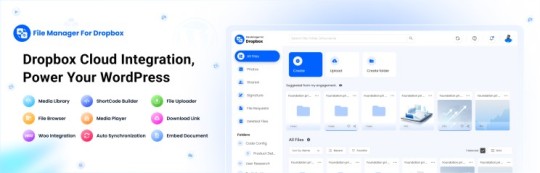
File Manager for Dropbox (Integrate Dropbox) is a WordPress plugin designed to sync your Dropbox content directly to your WordPress pages, posts, or media library. This plugin makes it easy to:
Upload images, videos, or files from Dropbox to your WordPress site.
Auto-sync shared folders for real-time updates.
Showcase Dropbox content on your website without the hassle of manual uploads.
By automating the synchronization process, Integrate Dropbox saves time and improves efficiency for bloggers, photographers, businesses, and anyone managing a WordPress site.
Who Benefits from the Integrate Dropbox Plugin?
Photographers: Automatically sync and display photo albums on your portfolio site.
Content Creators: Keep your website updated with the latest files, presentations, or videos.
Businesses: Share brochures, product catalogs, and documents seamlessly with your clients.
Using the Integrate Dropbox Plugin, you can seamlessly upload photos to your website in real time by creating a Dropbox folder and embedding it on your site using a shortcode. This functionality is perfect for events like photo booths at Christmas or New Year’s parties, where you want the latest uploads to be visible instantly.
How to Auto-Sync Photos from Dropbox to WordPress
youtube
Step 1: Install and Activate the Integrate Dropbox Plugin
Download and install the Integrate Dropbox Plugin from the WordPress Plugin Directory.
Activate the plugin from the Plugins section of your WordPress Dashboard.
youtube
Step 2: Connect Your Dropbox Account
Go to Settings > Integrate Dropbox in your WordPress admin panel.
Click Connect Dropbox Account.
Authorize the connection by logging in to Dropbox and allowing the app access.
Step 3: Create a Dropbox Folder for Uploads
Log in to your Dropbox account.
Create a new folder named, for example, Event Photos.
Share the folder with your event team or photographers, allowing them to upload photos in real time.
Step 4: Sync the Dropbox Folder with Your Website
In your WordPress dashboard, navigate to the Integrate Dropbox section.
Click Shortcode Builder and select Gallery or Slider Carousel module.
Choose the Dropbox folder (Event Photos) you created earlier.
Customize display settings like layout, style, and auto-refresh interval.
Copy the generated shortcode.
Why Use the File Manager for Dropbox Plugin?
Here are a few reasons why Dropbox users find this plugin invaluable
Effortless Media Management: Say goodbye to manually downloading files from Dropbox and re-uploading them to WordPress. With auto-sync, your Dropbox content is always mirrored on your site.
Real-Time Updates: Any changes made in your Dropbox folder are automatically reflected on your WordPress site. This feature is particularly useful for shared folders, ensuring collaboration is seamless.
Streamlined Image and Photo Uploads: Photographers and content creators can easily showcase their work by syncing their image folders directly to WordPress. No need for duplicate uploads or tedious file management.
Embed Dropbox Content: Display Dropbox files in a visually appealing format on your WordPress posts and pages, perfect for portfolios, galleries, or downloadable resources.
Customizable Settings: Configure folder synchronization, access permissions, and display preferences to meet your specific needs.
Wrapping Up
File Manager for Dropbox plugin simplifies your workflow and eliminates the hassle of manual uploads, making it the perfect solution for Dropbox users who rely on WordPress. To learn more about this plugin and its features, visit the plugin directory or explore the settings after installation.
Start syncing your Dropbox folders today and elevate your WordPress site to the next level!
5 notes
·
View notes
Text
👉 Neuro Review ✅ Features, Pricing, Bonuses, Discount and OTOs 🚀
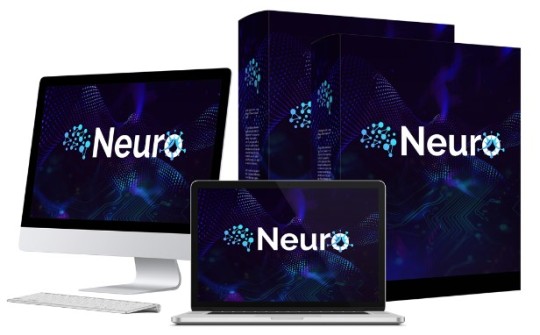
🧠 Overview
Neuro Review is a cutting-edge AI-powered tool designed to simplify content creation, video editing, and marketing efforts by leveraging advanced automation and analytics. Perfect for marketers, content creators, and small business owners. 🚀
👉 Click Here for Get Instant Access Neuro 🖰 >>

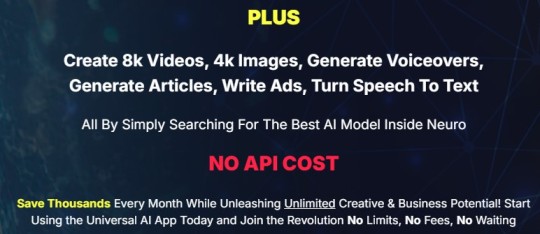
👉 Click Here for Get Instant Access Neuro 🖰 >>
✨ Features of Neuro Review
AI-Powered Content Creation 🖋️ Automatically generates high-quality, SEO-friendly articles, product reviews, and blog posts.
Video Review Editor 🎥 Create and edit product review videos with ease using templates and AI assistance.
Voiceover Generator 🎙️ AI-powered voiceovers in multiple languages and accents.
Analytics Dashboard 📊 Track performance metrics like views, engagement, and conversions.
Integration Capabilities 🔗 Works seamlessly with platforms like WordPress, Shopify, and YouTube.
Multilingual Support 🌍 Expand your reach with content and videos in multiple languages.
User-Friendly Interface 😌 Intuitive and beginner-friendly design to save time and effort.
💲 Pricing
Front-End Plan: Starts at $47 one-time. Includes core features like content creation and video editing.
OTO 1: Pro Version 🚀: Price: $97 one-time Unlock advanced features like unlimited projects, premium templates, and analytics.
OTO 2: Agency License 🏢: Price: $197 one-time Offers agency rights, client management tools, and bulk project handling.
OTO 3: Reseller License 🔁: Price: $297-$497 Allows you to sell the tool and keep 100% of the profits.
👉 Click Here for Get Instant Access Neuro 🖰 >>
🎁 Bonuses
When purchasing Neuro Review through promotional links, you may receive:
Exclusive Training Videos 📚 Master the platform and its features with detailed tutorials.
Content Marketing Toolkit 🛠️ E-books and resources to enhance your marketing strategy.
Custom Templates 🖼️ Unique designs for faster project completion.
Lifetime Updates 🔄 Stay ahead with the latest features at no extra cost.
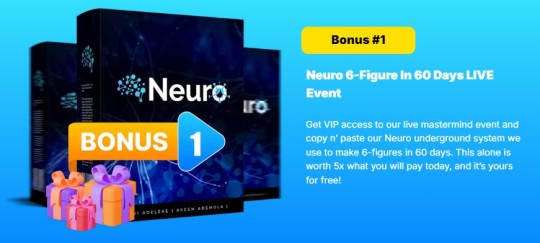
👉 Click Here for Get Instant Access Neuro 🖰 >>

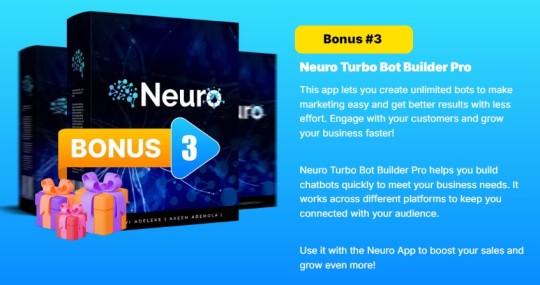
👉 Click Here for Get Instant Access Neuro 🖰 >>

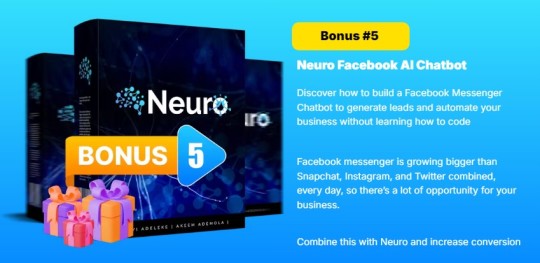
👉 Click Here for Get Instant Access Neuro 🖰 >>
🔥 Discounts and Special Deals
Early Bird Offer: Get 20% off during the launch week.
Bundle Discount: Save up to 30% by purchasing the full OTO package.
Use Coupon Code: 30% Off Cyber Monday Offer For The First 25 People!
🚀 Why Choose Neuro Review?
Saves time with automation.
Boosts productivity and engagement.
Offers versatility with content and video creation tools.
👉 Click Here for Get Instant Access Neuro 🖰 >>
💬 Final Thoughts
Neuro Review is an excellent choice for anyone looking to streamline content and video marketing efforts. With its advanced features and competitive pricing, it's a must-have tool for modern marketers. 🌟

👉 Click Here for Get Instant Access Neuro 🖰 >>
Frequently Asked Questions!
Q. Do I need any experience to get started?
None, all you need is just an internet connection.
And you’re good to go
Q. Do I need to purchase anything else for it to work?
Nop, Neuro is the complete thing.
You get everything you need to make it work. Nothing is left behind.
Q. Is there any monthly cost?
Depends, If you act now, NONE.
But if you wait, you might end up paying $997/mo
It’s up to you.
Q. How long does it take to make money?
Our average member made their first sale the same day they got access to Neuro.
Q. What if I failed?
While that is unlikely, we removed all the risk for you.
If you tried Neuro and failed, we will refund you every cent you paid
Q. How can I get started?
Awesome, I like your excitement, All you have to do is click any of the buy buttons on the page and secure your copy of Neuro at a one-time fee
👉 Click Here for Get Instant Access Neuro 🖰 >>
#apollo neuro review#apollo neuro#neuro review#review#nclex neuro review#apollo neuro reviews#apollo neuro device#neuro#neuro nclex review#brooks neuro review#reviews apollo neuro#reviews#reviews of apollo neuro#apollo neuro review reddit#apollo neuroscience review#nclex review neuro disorders#neuro disorders nclex review#apollo review#neurogum review#apollo neuro review: hrv training with vibration#apollo neuro band#board review#nclex review#marketing#affiliatemarketing#onlinemarketing#software#preview#digitalmarketing
2 notes
·
View notes